Categories
Mastering Your MyUSS Account: New Order Management Feature Tailored for the Construction Industry
At United Site Services, we’re always looking for ways to make your job easier and more efficient. That’s why we’re excited to introduce a powerful new feature in your MyUSS Account—Order Management. This new module named “Orders” streamlines the process of managing your active orders, requesting pickups, adding services, and getting direct support from our team, all without the need to pick up the phone.
This new feature is currently available for our construction customers, and we’re working hard to make it accessible to other industries soon.
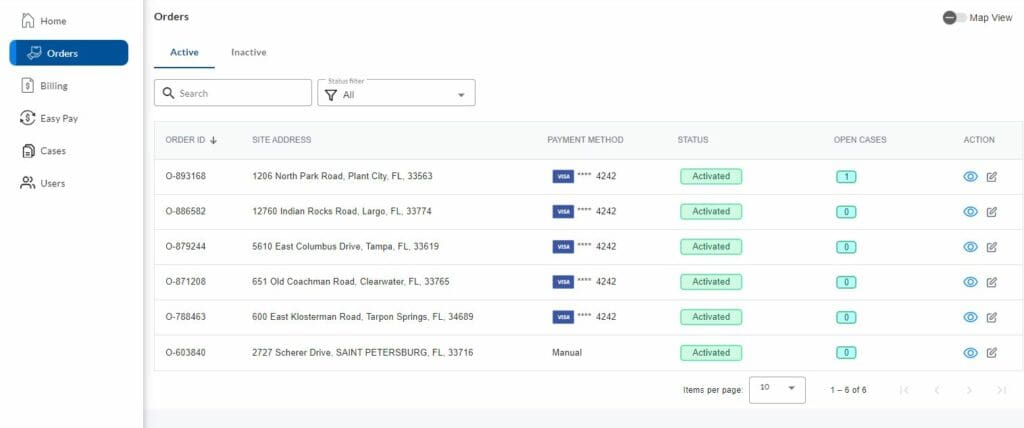
What Can the New Order Management Feature Do for You?
The Order Management feature is designed with your convenience in mind. Here’s how it can help:
Manage All Your Orders in One Place
With the new Order Management feature, you can view all your active and inactive orders in a single, organized dashboard. You can even use the map view to see the locations of your orders at a glance.
Update Orders with Ease
Need to make changes to your existing orders? It’s simple, just click the pen and paper icon next to the order you want to modify. From there, you can:
- Change Quantity: Adjust the number of units as needed.
- Change Service Frequency: Modify how often a unit is serviced.
- Move Units: Relocate a unit to a new spot on your site.
- Add New Services: Whether you need an extra hand washing station or water tank, you can easily add more products to your open orders.
Submit and Track Support Cases
No need to call for support anymore. If you encounter any issues or need assistance, you can submit a support case directly from your account portal and monitor its progress in real time.
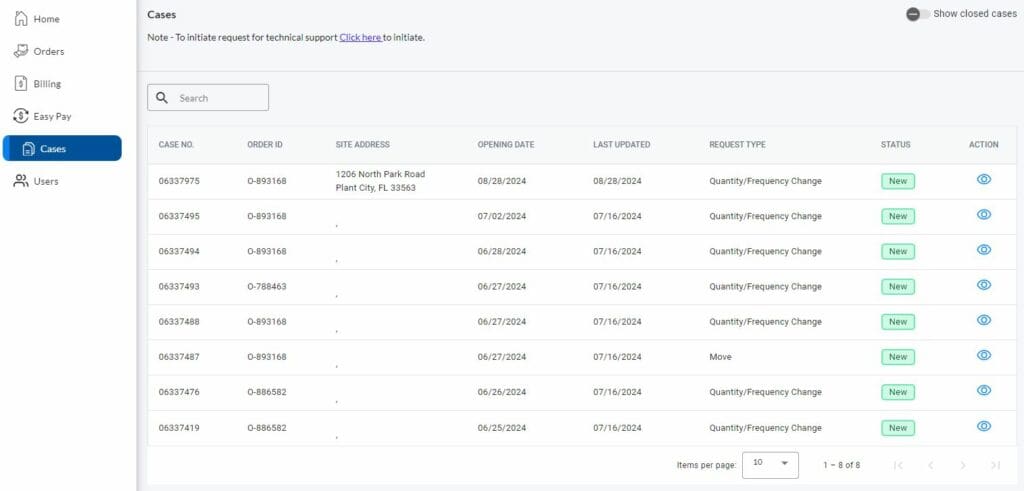
Adding Team Members to Your MyUSS Account
We understand that managing a site is a team effort. That’s why we’ve made it easy for you to add team members to your MyUSS Account, ensuring everyone has access to the tools they need.
- Account Owner: Is the primary user, this account cannot be removed without United Site Services support. This owner email is linked to all billing need for the account
- Account Admin: This access allows a person to have full access to billing, payment features, and order management.
- Standard User: They can perform all actions within the specific module they are given access to but can’t perform administrative tasks.
- Read-Only: This option allows team members to view information, but they are unable to make any changes. This access is also limited by the specific module they are given access to.
To add a team member, simply go to the “Users” section in your account. Select “add user” to add a new team member. Or choose one of the current team members listed, click the pen and paper icon next to the person and select the level of access they need. It’s that simple!
Benefits of the New Order Management Feature
The new Order Management feature in your MyUSS Account offers several key benefits:
- Increased Efficiency: Manage all your site services from one convenient platform, reducing the time spent on phone calls and emails.
- Better Organization: Keep track of all your orders, services, and support cases in a streamlined interface.
- Enhanced Collaboration: By adding team members with specific access roles, everyone can contribute to site management without compromising sensitive information.
Ready to Explore the New Feature?
Log in to your MyUSS Account today to start using the new Order Management feature and see how it can make your site management smoother and more efficient.
For more detailed information on how to manage billing and invoices, Account Management.
If you need further assistance or want to learn more about how to get the most out of your account, email help@myuss.com
We’re here to support you every step of the way, ensuring your projects and events are a success. This new feature is currently available for our construction customers, and we’re working hard to make it accessible to other industries soon. Stay tuned for more updates as we continue to enhance our services!
Share this post
